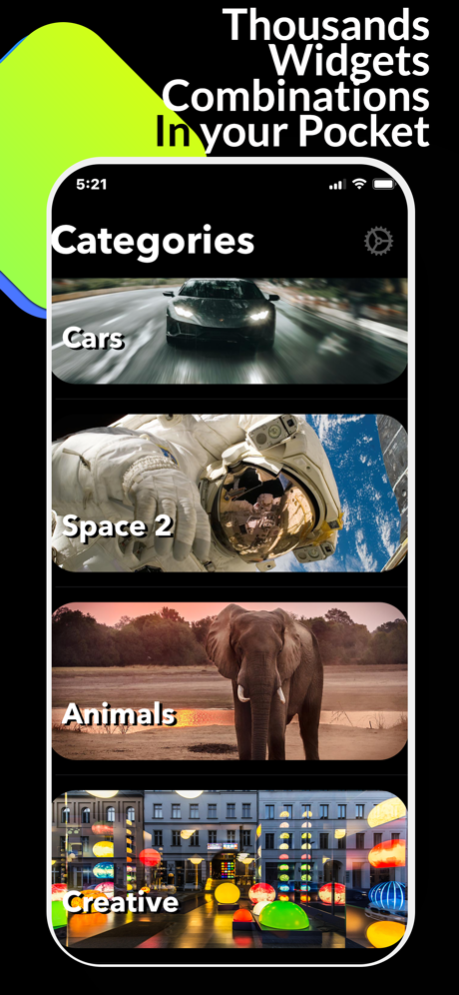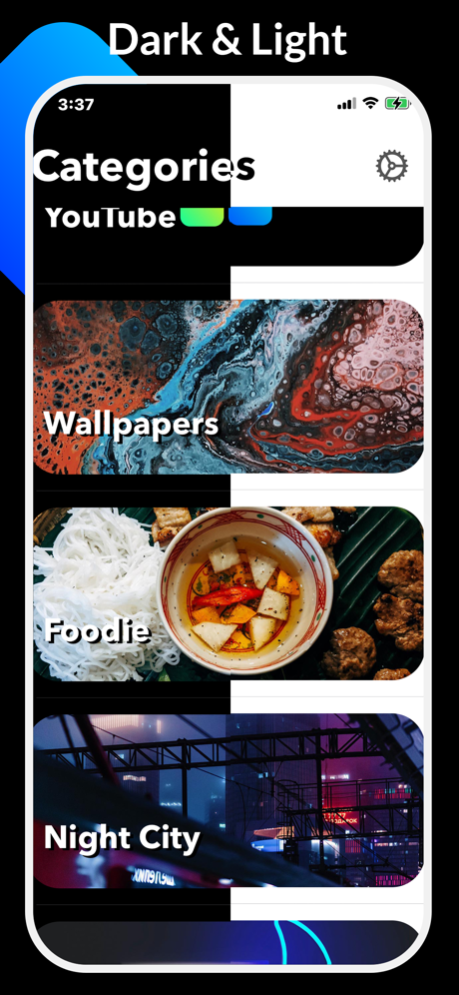All Widget 1.1
Continue to app
Free Version
Publisher Description
10000+ Widget Combinations! Every theme, now updated with Winter & Holiday packs.
Transform your homescreen with thousands of widget combinations. Weather, YouTube stats, time, battery, date, aesthetic categories, it's all here. Yes even a baby pregnancy tracker. And enough searching for the perfect widget photo, you have them here.
All Widget is built with modularity in mind so on top of the aesthetic combinations we can build super useful widgets to fit the needs of our users super quick.
A glimpse at some of the special widgets:
Weather Widget
Stay up to date with the weather for as many cities as you need
YouTube Widget
Track your YouTube channel's growth. With the subscriber count or total video views. Add as many as you need for multiple channels.
Pregnancy Tracker
Whether you are a mother, father, aunt or uncle. Get bite size facts every week through the baby's journey.
Time, Date, Battery
Easily customizable options built on top of a curated list of high quality images will keep your device looking better than ever.
Privacy Policy : https://www.unicornapps.com/all-widget-privacy-policy/
Terms Of Use : https://www.unicornapps.com/all-widget-terms-of-service/
Oct 26, 2020
Version 1.1
- Fixes crashing for some users
- Fixes text truncation that appeared on certain widget combinations
- Optimizes and enhances UI
About All Widget
All Widget is a free app for iOS published in the Food & Drink list of apps, part of Home & Hobby.
The company that develops All Widget is Ronan Stark. The latest version released by its developer is 1.1.
To install All Widget on your iOS device, just click the green Continue To App button above to start the installation process. The app is listed on our website since 2020-10-26 and was downloaded 0 times. We have already checked if the download link is safe, however for your own protection we recommend that you scan the downloaded app with your antivirus. Your antivirus may detect the All Widget as malware if the download link is broken.
How to install All Widget on your iOS device:
- Click on the Continue To App button on our website. This will redirect you to the App Store.
- Once the All Widget is shown in the iTunes listing of your iOS device, you can start its download and installation. Tap on the GET button to the right of the app to start downloading it.
- If you are not logged-in the iOS appstore app, you'll be prompted for your your Apple ID and/or password.
- After All Widget is downloaded, you'll see an INSTALL button to the right. Tap on it to start the actual installation of the iOS app.
- Once installation is finished you can tap on the OPEN button to start it. Its icon will also be added to your device home screen.